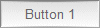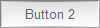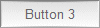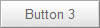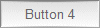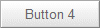Adding a Navigation Bar to your web site
One of the exciting features of Quick 'n Easy Web Builder is the ability to add advanced navigation elements to your web page with only a few mouse clicks. The Navigation Bar is one of those elements.
To insert a Navigation Bar select Insert->Navigation->Navigation Bar.
A Navigation Bar is a group of buttons, where each button is linked to a different page.
One of the exciting features of Quick 'n Easy Web Builder is the ability to add advanced navigation elements to your web page with only a few mouse clicks. The Navigation Bar is one of those elements.
To insert a Navigation Bar select Insert->Navigation->Navigation Bar.
A Navigation Bar is a group of buttons, where each button is linked to a different page.
You can add, edit or remove buttons at any time using the properties. Select Add to insert a new button or Edit to modify the properties of an existing button. To remove a button from the Navigation Bar select Remove. You can rearrange the button order by using Move Up and Move Down.
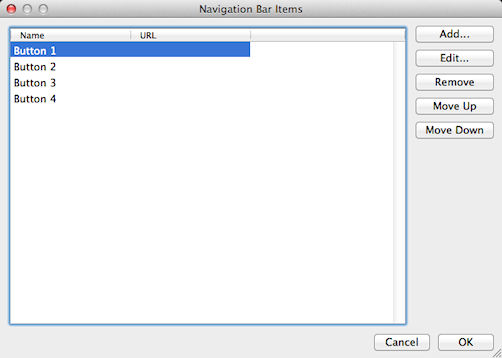
The Navigation Bar can be either Vertical or Horizontal. The Layout Space settings specifies the space between 2 buttons.
Navigationbar Style
To change the style of a Navigation Bar switch to the Style properties.
Navigationbar Style
To change the style of a Navigation Bar switch to the Style properties.
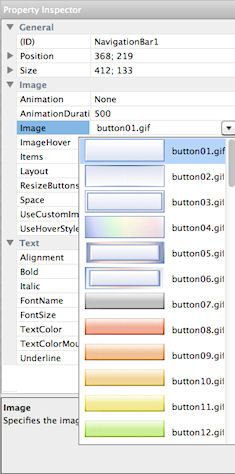
In this window you set things like font type, style, size and color. To change the look of the button select one of the button image from the dropdown list. You can select a different image for when the mouse hovers over a navigationbar button. To select your own images, please select the first item in the list (Use Custom Image), then you will be able to specify the location of an image on your computer.