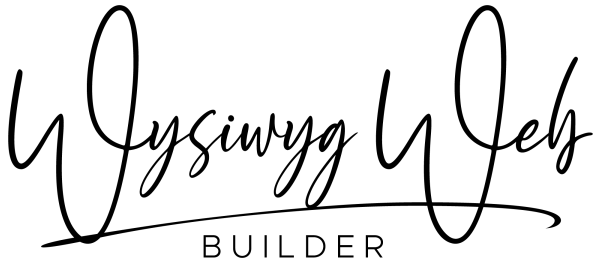What is the difference between themes and styles?
A 'theme' is a simplified version of a style, with a limited set of properties like text color, background, and borders. It affects multiple items globally on a page. In contrast, 'styles' offer more control over individual elements and can be applied separately to different items.
How do I manage themes in Quick 'n Easy Web Builder?
You can manage themes using the Theme Manager. It allows you to add, edit, clone, or remove themes easily. Themes can be customized for various states like Header, Content, and Buttons.
Can I apply more than one theme to a single web page?
No, you can only apply one theme per page in Quick 'n Easy Web Builder. Themes are designed to provide a consistent look and feel across the entire page.
How can I enable theme support for specific objects on my page?
You can activate theme support for individual objects by using the 'Use Theme' property. When this option is turned on, it will override the local object color settings. You can also enable theme support for all newly created objects in the program's settings.